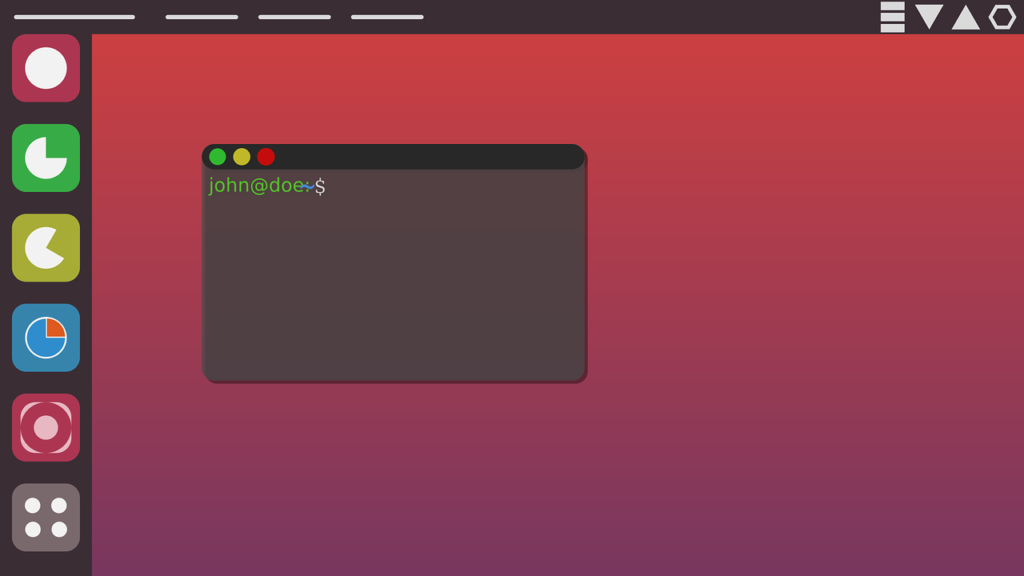Linux Virtual Desktops has always been a topic of polarized opinions among IT professionals. Some have tried it while some are thinking about it. Some are successful and have loved it, some are still pondering this idea. But, whatever the sentiment, it is evident that multiple customers have used it well and got significant value, cost-effectiveness, and high performance from this tech.
In this post, I will bring some of the points worth a thought if you are still in the same dilemma. Hopefully, this will provide fresh insights or reinforce your current thinking on this topic.
Use cases
Linux supports a variety of use cases and it depends on what the customers want the virtual desktops to be used for. For example, if the applications are compatible with the operating system and work well from an experience perspective, then it becomes a good use case to explore Linux Virtual Desktop. Whereas if the applications are not compatible, or create a degraded user experience, then it might not be a good fit.
However, in general, Linux Virtual Desktops have been found good in the following use cases:
- Knowledge worker: who uses well-defined applications that are compatible with the Linux operating system. There are proven cases for BFSI, Manufacturing, IT, and other verticals.
- Engineering and Design: for specialized applications, including 3D apps which might require higher processing, but work well with Linux
- Developers: Linux has been a good choice for developers for a variety of reasons. Linux virtual desktops can easily fulfill the need for a dedicated Linux physical desktop.
Top drivers
Let’s see what are the top 3 reasons for which customers are opting for Linux Virtual Desktops. Your use case may indeed be completely different and unique but the underlying power of the operating system is not going to harm anything.
- Cost: It is one of the top drivers which is making customers think in this direction. While traditional enterprise operating systems have proven their credibility over time, who does not like to save some bucks, and it is not some bucks but rather substantial cost savings? The cost of additional operating system licenses is something that otherwise poses a consistent line item in the bill. If a Service provider is responsible for the Total Cost of Ownership, then this becomes even more important.
- Performance: The performance, especially with less powered machines is something that Linux has traditionally mastered, and is known for. The efficient memory management and multithreading capabilities make it a super-performant machine. With a variety of use cases, this turns out to be a key deciding factor amongst its competitors. Also, this ties back with the cost factor, where customers can save some additional bucks on a multi-user virtual desktop with efficient performance using less computing.
- Choice: With the multiple options in Linux distributions, customers can choose which works best for them. The more user-friendly distributions like ‘Ubuntu’ provide a refreshing experience to the users. Now with the availability of Linux on-prem or cloud, it is even more appealing to explore the choices that Linux provides. This provides an additional level of flexibility when service providers need to fit in virtual desktop solutions in a wider infra-transformation play.
Top considerations
While Linux provides a good choice to make it more mainstream, there are some areas of caution as well which the service provider should carefully evaluate as the service provider is responsible for most of the operations and long-term support with often stringent SLAs.
- Support and Enterprise agreements: Service providers need to carefully evaluate if they have skilled capability to support the nuances of comparatively less mainstream operating system. Many times, the service providers have highly skilled teams on traditional operating systems, but they lack experience in less popular options. Similarly, since most of the enterprise agreements are on service levels, the promptness of resolution also matters.
- Well-documented assessment: It is essential to ensure that while stitching the solution, everyone is well aware of the user requirements, applications in scope, and support levels, it is essential to conduct a thorough assessment of user needs, including application compatibility, performance requirements, and security considerations. Changes in any of these levers may make the solution less viable and show issues in the long term. The sudden addition of applications, if found less effective on the operating system may lead to change in the entire solution.
- Integrations and tooling: Most of the solution components still require seamless integration with various infrastructure components including security tools, network tools, monitoring tools, backup agents, and so on. It is hence essential to ensure that the complete solution would work well before jumping on Linux as the virtual desktop platform. Any limitation in the critical components may again make the solution prone to redesign.
Simplifying delivery
With these benefits and considerations in mind, let’s turn our attention to selecting the best remoting protocol to deliver Linux VDI. This, however, is an easier decision to make, as Citrix, a leader in virtual desktop delivery, excels in delivering Linux VDIs. Multiple customers have experienced flawless delivery of Linux with Citrix across various use cases, even in demanding network conditions.
Here are some of the reasons why Citrix shines in delivering Linux VDIs:
- Choice: Citrix supports large flavors of Linux distributions including RHEL 8.9/9.3, Rocky Linux 8.9/9.3, SLES 15.5, Ubuntu 22.04, etc. Please refer to the latest Citrix documentation to get a complete list. Apart from this, the choice that Citrix offers for On-Prem, Cloud, or hybrid workload provides the best opportunity to align with the wider transformation strategy.
- Experience: Citrix is known for delivering the best user experience in challenging network situations, and Linux is no different. With Adaptive Throughput 2.0, automatic DPI scaling, HDX screen sharing, and H3D Lossless hardware video acceleration, user experience does not get compromised. Read more about the Citrix Adaptive HDX in my previous blog.
- Easier Management: With a wide variety of management and monitoring capabilities like session matrices in Citrix Monitor/ Director, flexible user authentication flow, easy-install scripts, and XDPing troubleshooting tools, management becomes easier. With easy policy management, typical operational requirements like printing, clipboard mapping, and session management become simple tasks to do.
Conclusion
In summary, Linux provides a good option to consider for a well-defined and well-identified user base. There are some considerations which, if carefully evaluated, then become obsolete in comparison to the benefits that Linux virtual desktops provide. Overall, Linux virtual desktops provide a viable platform for service providers to deliver full-blown virtual desktop experience at a lower cost and with higher performance.