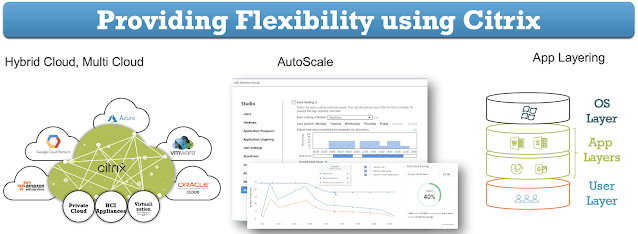As we saw in the beginning “Introduction to Cloud” Virtual Apps and Desktop delivery has been a forte for Citrix. We also saw how Citrix Virtual Apps and Desktops ensure the “superior experience for End Users as well as Admins” in a perfect balance with “enhanced security‘. In addition to both of these criteria, there is another thing which is of great importance to enterprises, that is how to strategize the DaaS to align with existing investments and wider requirements.
Here we will see how Citrix provides flexibility with Virtual Apps and Desktops. For most organizations, flexibility is the most important pillar, as it allows them to make most of the existing investments, at the same time prepares them to start looking for the future. Let’s have a close look at this pillar and see some of the most prominent flexibility features which Citrix has.
Hybrid Cloud – Public or Private
This is most likely the most important feature which enables multiple organizations to run smoothly using Citrix. With the newer disruption of technology, there are multiple options like traditional data centers, HCI, and public cloud where workloads can be hosted. A lot of newer deployments are being planned for the cloud.
However, organizations are looking for simpler ways to manage all the workloads from a single plane of glass. Citrix Cloud provides the same. Citrix Cloud provides the flexibility to manage workloads wherever they are. This allows an organization to utilize their existing investments which they have done on traditional datacenters and similarly allows them the flexibility to host newer workloads on the public cloud. Citrix Cloud supports most of the public cloud vendors like Azure, AWS, GCP, Oracle cloud, etc.
With Citrix cloud, the same console can be used to manage workload in hybrid or multi-cloud strategy. This also provides a reduction of risk and saves from vendor lock-in situations.
Geography or Location
Citrix cloud is present in all three geographies namely, America, EMEA, and APJ. Apart from this Citrix cloud has an instance that is completely dedicated for US Government to ensure required regulations. There are multiple PoP (Point of Presence) in each location which provides an error-free, highly resilient, and faster-to-perform experience. However, it is important to note that not all services are available from all the locations, to mitigate this challenge Citrix Cloud automatically renders the service from other Geo if that is not present in the entitlement Geo.
Accessing Office PCs via Remote PC
Citrix Cloud also supports remote PC, which provides a faster way of accessing office desktop remotely. It provides secure, remote access using HDX features to ensure the most secure and most optimized user experience. Newer enhancements in this service include wake on LAN and new remote session control. In recent pandemic times, it has helped multiple customers to quickly allow the workers to access their office PCs remotely.
Meeting Scalability Demands via AutoScale
When talking about Public Cloud, the cost is a feature that cannot be ignored. Citrix helps you to save infrastructure costs with intelligent auto-scale features. It powers on and powers down the VDI exactly when it is needed. Administrators can set a schedule based on the normal usage of the environment to optimize autoscale policies and save cloud infrastructure spends. It provides schedule-based scaling as well as load-based scaling. With load-based scaling, you can dynamically scale by powering on or off virtual machines as the load demands.
At the end of the day, Autoscale is about cost savings and admin flexibility. The admin interface of the configuration of Autoscale is into Studio in Citrix Cloud, and things such as cost savings, capacity utilization, and power logs will be displayed in Director in Citrix Cloud.
Providing Self Service via ITSM Adapter
ServiceNow is a key service management solution in most of the larger enterprises. However for simple tasks like video provisioning or application provisioning most of the time human intervention is needed. Citrix ITSM adapter capabilities allow administrators to create a provisioning workflow that reduces this human intervention. Once successfully configured, end-users can directly go to the service now catalog and request the choice of VDI or application. Citrix ITSM adapter will look into the capacity and when translate the workflow from ServiceNow to Citrix Virtual Apps and Desktops
Optimizing Performance via Workspace Environment Manager (WEM)
Workspace environment manager is another hidden gem in the Citrix product suite. It is a management solution to dynamically assemble a virtual Workspace based on the ideal combination of user-profiles, personalization, application settings, system policies, and system resource consumption. It integrates with the profile management solution and delivers a very fast logon experience for the end-user. Its resource management capabilities intelligently adjust the way applications utilize system resources like RAM, CPU, and IOPS. It also can instantly convert any PC into a high-performance thin client.
Simplifying Image management via App Layering
Citrix App Layering solution provides the capability to virtualize Windows operating system and applications and deliver individual applications at user login using layers. During the runtime, these layers work together and make an executable image. This saves a lot of image creation tasks especially when base applications are constant. Since these images can be used with different hypervisors or underline platforms, it provides immense flexibility to use the same image for different hosting setups. So, whether you are running on Citrix Hypervisor, vSphere, AHV, Hyper-V, or in the cloud, this same share (or a replica of it) can be leveraged. No calls to the hypervisor or cloud APIs are made during login or during the attachment of the assigned layers. Since everything takes place inside the running Windows environment, these layers can be used on any hypervisor as long as the app layers are available via a share.
Summary
To summarise, as mentioned earlier, these features or enhancements are just like scratching the surface, they have a deep technology later and wide adoption rate to justify the usage of Citrix Virtual Apps and Desktop as a preferred choice for delivering virtualized apps and desktops to any device, any time and on any network. This article was concentrating on Choice aspect of Citrix Virtual Apps and Desktops. In case if you have missed previous articles on “Experience“, and “Security“, I would encourage you to check those out as well.