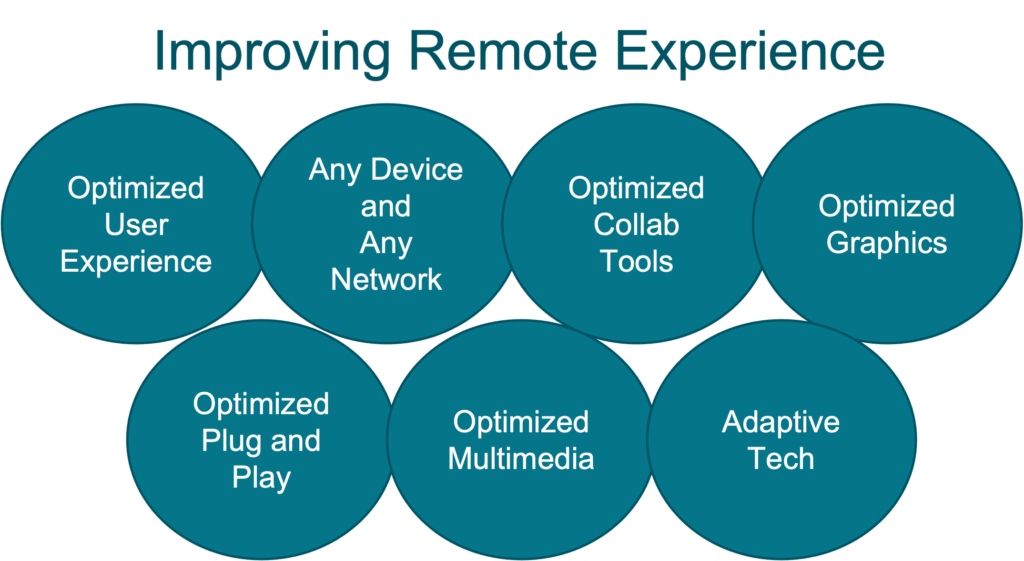As we saw in the introduction to Citrix Cloud, remote access to Virtual Desktop and applications has been a forte for Citrix. There are few other vendors in the competing space, but with the optimizations which Citrix provides, other vendors could not even come close to those. Still, most of the Citrix customers are using Citrix deployments to host Virtual Apps and Desktops. Citrix Virtual Apps and Desktop (CVAD) have continuously been evolving for the past 30 years and features are getting sharper every day.
There are multiple critical aspects of Remote Application and Desktop delivery, which make the proposition unique and contribute to the ongoing success of this transformation. Broadly speaking, these can be clubbed into the following three major pillars:
- Experience
- Security and,
- Flexibility
If you notice, experience always takes priority in most of the Citrix documentation. All the Citrix product enhancements and new updates validate if they meet the criteria to improve the experience. Due to this continuous focus on experience, Citrix virtual app and desktop features always excel in this category. This experience is not only for the end-users but Citrix also plays an important thought in what is improving the experience for the administrators. In this article, we will go a bit deep into how Citrix CVAD and DaaS excel in the Experience pillar.
The Secret Sauce – HDX
When we talk about user experience enhancement Citrix HDX technologies play the most important role. Citrix has developed and evolved HDX optimization with goes by the name of High Definition eXperience. This technology ensures that the user experience is at the best possible situation even when the available bandwidth is low. It ensures optimized user experience, flexibility for any device on any network, optimized unified communication, improved graphics acceleration, optimized multimedia performance, and peripheral plug-and-play technology. Citrix does all this by creating multiple virtual channels where each virtual channel handles a different type of traffic, so essentially administrators have got an option to play with these different virtual channels to split the available bandwidth for more important workloads or more important functionalities. This is just scratching the surface, HDX is a vast topic in itself and we will probably be covering HDX someday in deep.
Latest experience-related enhancements in CVAD 2209
Citrix product teams are actively working to bring out new enhancements to provide a more delightful user experience. In the latest enhancements, there are some unique and fresh features rolled out. Some of the noticeable ones are listed below:
- 10-bit High Dynamic Range – This feature helps in achieving more color optimization, especially for high graphics-related workloads, for example, healthcare operations.
- Build to lossless settings – It helps in improving performance and experience. Also, build to lossless now builds outward from the area of mouse activity.
HDX Adapter Throughput
The next major end-user experience comes from HDX adapter throughput which improves session interactivity, provides better multimedia playback, enhances throughput consumption, and eventually provides a better user experience. It intelligently senses the network conditions and optimizes the workload delivery based on that.
Virtual Display Layout
Similarly, Citrix can personalize virtual display layouts as per user’s preferences this gives a multi-monitor experience to large high-resolution 4k monitors. With this, users get an option to virtually split a physical monitor into up to 8 logical monitors.
Optimized Graphics Workload
Optimizing graphics-intensive workloads has been a widely adopted use case for Citrix for a very long time. With Citrix hypervisors, you can move GPU-accelerated VMs between multiple hosts using NVIDIA vGPU live migration. Overall if there are any requirements for a GPU card and you need to deliver it using virtualization, Citrix provides very important value additions for such requirements.
With newer enhancements over the past few months, Citrix now supports up to 120 fps in 1080p configuration. This provides a more lively remote experience.
Optimized Unified Communication (Teams, Skype, etc)
Optimizations for multiple unified communication tools like Skype for Business, and Microsoft Teams make it a compelling proposition to consider for each use case. Microsoft Teams is now an industry de facto standard for most of the unified communication needs and if you need to run teams in a virtualized environment, nobody else does the job better than Citrix. Citrix Workspace app has got a built-in media engine that optimizes the Teams workload without any additional optimization pack. It optimizes audio, video, and screen-sharing capabilities. Single-point authentication and signaling maximize reliability and provides ease of use.
Workspace App
The next major end-user experience enhancement tool is the Citrix workspace app. This tool ensures that you access your virtual apps and desktops on any endpoint device whether it is a smartphone, laptop, desktop, tablet, Linux, Android, Chrome, Windows, iOS, or Mac.
Admin Experience
Now take a look at admin side experience enhancement measures. Citrix director, Citrix HDX insights, and Citrix analytics eases the administrator’s job to manage, monitor, and maintain the environment. It provides aggregated data from different sources which gives a complete picture to the admin to quickly resolve the issues. with the latest enhancement of Citrix Analytics for performance, now Citrix has taken this experience one level further. Citrix scores users’ sessions based on their UX scoring which includes a lot of parameters like session reliability, session responsiveness, session availability, etc. It scores them between 1 to 100, the higher the score better the user experience. The portal gives the option to drill down for the poor user scores and to identify what is causing users to have a degraded experience.
Workload Optimization
Lastly, with the evolution in the base technology itself, the CPU percentage utilization has been optimized drastically. This essentially means that now on the same server we can have more users connected to the session. This is important for the on-premise environments but it is even way more important for cloud-adopted customers as now they need to spin lesser VMs to host the same users.
Provisioning and Seamless Identity
Lastly few integrated features like provisioning, whether it is PVS or MCS, simplicity in federation and authentication using Citrix FAS, capability to include different identity providers like Microsoft AD, Microsoft Azure Active Directory, Okta, Google identity, Ping, seamlessly integrates and provides a lot of admin support for modern enterprises.
Other Continuous Enhancements
Last but not least there are many more continuous enhancements in experience for example DPI matching on Windows 10, webcam plug and play, copy-paste files from virtual sessions to local, improved build to Lossless image quality, session recording, progressive display enhancements, SSL print job from VDI to Citrix universal print server and most importantly, reduction in graphic bandwidth are a few of those.
Conclusion
To summarise, as mentioned earlier, these features or enhancements are just like scratching the surface, they have a deep technology later and wide adoption rate to justify the usage of Citrix Virtual Apps and Desktop as a preferred choice for delivering virtualized apps and desktops to any device, any time and on any network.